How to Log Into the MyHealthPlus Mobile App Using SSO
Single Sign-On (SSO) is a user authentication service that allows employees to access their user account on the wellness portal and mobile app without having to log in every time using their credentials. SSO integration improves the security of the user portal/mobile app, improves the employee experience, and automates user management.
For First Time Users:
Users who are integrating their MyHealthPlus mobile app account with SSO for the first time must go through the following steps.
On the User Portal:
1. Login into your user portal using the SSO Login option.
2. Find the ‘Settings’ at the top right in the User Settings tab.
3. Click on the ‘Mobile App’ tab.
4. Click on ‘Generate Code’. The code will be activated by
default. 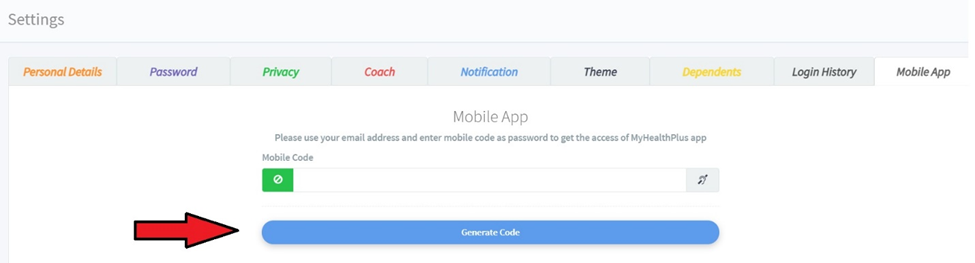
5. Once the code is generated, make a note of it to use on the MyHealthPlus mobile app.
On The MyHealthPlus Mobile App:
1. Open the MyHealthPlus mobile app’s login page.
2. Enter your username and use the above-generated mobile code as the password.
3. After authentication is completed, you will land on the dashboard of your mobile app.
Your SSO integration with the MyHealthPlus mobile app is successfully completed.
Related Articles
How to Log Into the Online Web Portal Using SSO
Single Sign-On (SSO) is a user authentication service that allows employees to access their wellness account on the portal and mobile app without having to log in every time using their credentials. SSO integration improves the security of the ...How Can I Sync My Health and Fitness Data to the Wellness Platform or MyHealthPlus Mobile App?
The wellness platform supports many popular fitness devices and apps that the participant can integrate with their account, making it easy to log activities and keep track of performance and progress. The web platform and the MyHealthPlus mobile app ...How to Manually Add Activity Data on the MyHealthPlus app
The Wellness Platform allows for manual entry of exercise data for participants who do not use a tracking device or app, or if their tracking app or device is not supported by the platform. To calculate accurate outcomes, please ensure that you log ...How to Manually Add Nutrition Data on the MyHealthPlus app
The Wellness Platform allows manual entry of nutritional data for participants who do not use a compatible nutrition app, or if their tracking app or device is not supported by the platform. To calculate accurate outcomes, please ensure that you ...Navigating Through The Mobile App Dashboard
The dashboard of MyHealthPlus, the mobile app of 3Fitt and TribalFitt, is very user-friendly, allowing clean and smooth navigation. Below is a brief summary of the mobile app dashboard sections. Rewards – The Reward Earning Tips provides information ...