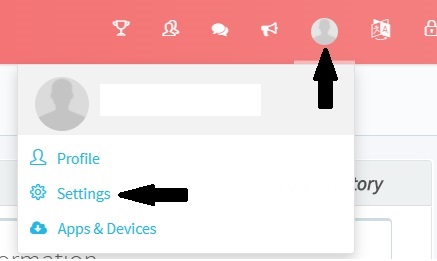How Can I Edit My Profile Settings?
You can easily change your user profile settings on the web platform or from the MyHealthPlus mobile app.
From the web browser:
1. Log into the wellness platform
2. Click on the User Settings tab with the Profile icon on the top ribbon in the right corner.
3. Click on 'Settings'.
4. You can enter all the details relevant to your wellness account, personal information, change your password, and more in this section. Click ‘Update’ to save the details.
The general user profile account information can also be edited from the Profile page.
Privacy Settings – You can choose which information about you and your wellness activities will be shared with your friends, everyone in the organization (public), or kept private to you only.
Coach Privacy Settings – Control what information you want to share with the health coaches to get personalized health consultations, if offered by your organization.
Notification Settings – Set your email notification settings here.
Manage Dependents – Add or remove any dependents you would like to include in the Wellness Program.
From the MyHealthPlus app:
1. Install the MyHealthPlus app and log in with the correct
credentials.
2. Tap on the Menu bar (3 horizontal lines) at
the top left or tap Menu from the bottom options.
3. Find ‘Settings’.
4. Choose from the different Settings options to edit or add
information.
5. Add or edit your profile / personal information under My Account
and save it.
6. Choose which profile information you want to keep private to
yourself or want to share with your friends or others.
7. Choose the kind of Notifications you want to set on your
MyHealthPlus app.
Related Articles
How Can I Connect My Apple Watch?
The Wellness Platform can be connected with your Apple Watch as a tracking device by connecting to Apple HealthKit through the MyHealthPlus app only. It cannot be connected from the web platform. The health data will be automatically synced between ...I got an email saying my device needs to be reconnected. What do I do?
From the web-based portal: Log in to the user portal. Click on Apps & Devices in User Settings at the top right. User Portal > User Settings > Apps and Devices Toggle the app/device you need to reconnect. That should take you to the log-in page of ...How can I use my mobile phone to manage my online courses?
1. Log into your wellness portal and click on any of the SelfHelpWorks courses. User Portal > Health > Online Courses 2. Click on any of the courses of interest and Sign up for it. 3. Click on the Member Profile tab in the account section at the top ...How to Log Into the MyHealthPlus Mobile App Using SSO
Single Sign-On (SSO) is a user authentication service that allows employees to access their user account on the wellness portal and mobile app without having to log in every time using their credentials. SSO integration improves the security of the ...FAQs
1. What Is A Wellness Program? At 3Fitt, the primary aim is to promote health, fitness, and wellness to all the employers, employees and their spouses or dependents, of an organization to make it a more productive and positive workplace. It is ...